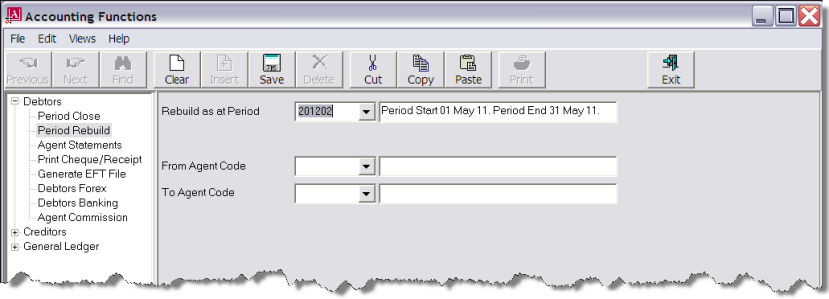
(continued from Accounting Utilities)
Screen Shot 72: Debtors/Creditors Rebuild Screen
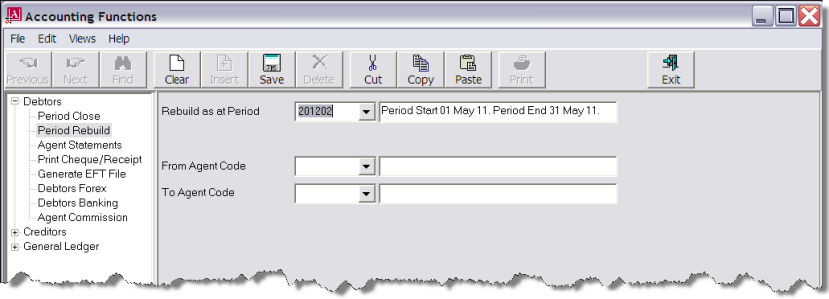
The Debtors and Creditors re-build screens are exactly the same.
Rebuild as at Period (Drop-down)
This will default to the current accounting period for the ledger being processed. This default should be retained.
From/To Code (Drop-downs)
Re-builds can be performed for a specific debtor/creditor or a range.
To re-build all debtors/creditors, leave the From/To fields blank.
Save
To run the re-build process, click the Save button in the button bar.
|
|
As the volume of data in the system builds up, a re-build of all could take some time. |
Screen Shot 73: General Ledger Rebuild Screen
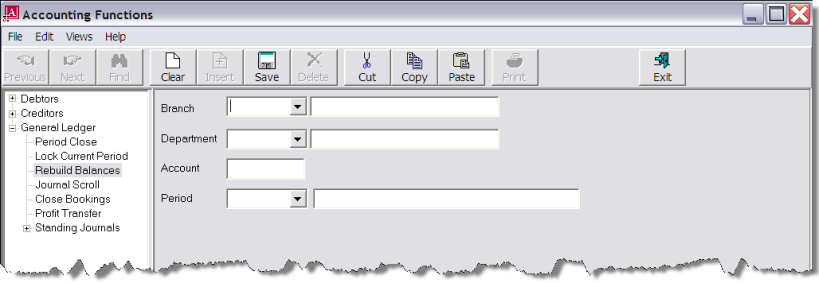
The GL Re-build screen is slightly different from the debtors/creditors re-build in that a specific GL Branch and/or Department and/or Account can be selected to re-build.
Branch/Department/Account (Drop-down, Field)
To re-build all GL account balances leave these 3 fields blank.
Using the drop-downs and the Account number field, selections can be made to re-build a specific account only, a range of accounts by Branch, a range of accounts by Department, a range of accounts by branch and department.
Period (Drop-down)
Unlike the debtor/creditor re-build screen, the GL re-build does not default the current period into this field. To re-build for a specific period, select the period. To rebuild all periods, leave the period field blank.
Save
To run the re-build process, click the Save button in the button bar.
|
|
As the volume of data in the system builds up, a re-build of all accounts and periods could take some time. |